AIDE tutorial for beginners:- it's tutorial is very useful for beginners those who are learning about Android Developing. This is basic fundamentals for beginners and learn many basic things for Android Application developing.
In This Tutorial Step By Step Described.
Step 1. Go to Google Play Store and type in search box aide as below the picture.
Step 2. After installation then open aide application. Then screen appears like that.
Step 3. There are many options but select only Experts option. Below the picture.
Step 4. After chosen the Experts option then comes lots Activities but most importantly beginners select only Empty Activity.
Step 5. After selected Empty Activity then come two more options. First is Name of Project and Second is Package Name.
Step 6. Beginners select any project name which they want.
Step 7. Second is Package Name. Package Name is very important for android application. Its unique code of Android Application. It's start mostly com. but beginners start any name. For example com.example.myapp.
Step 8. After chosen Project Name and Package Name then click on Create option as below the picture.
Step 9. Then came new screen like that.
Step 10. Now here came many options. But main options is Activities java class name MainActivity.java and second is XML class its name is Activity_Main.xml
Step 11. Now click on Run Button for build Application.
Step 12. After click on Run button. Application start to build APK file.
Step 13. After completed to build APK then install into your mobile device and open it.
I hope that its is very useful tutorial for beginners who is learning or have small knowledge of Android Studio or ADIE...Aide is a small part of Android Studio...




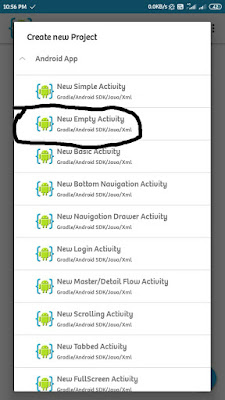












0 Comments